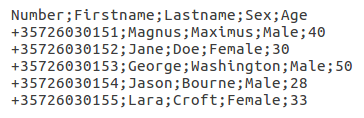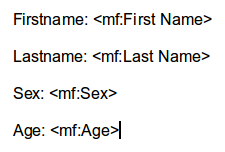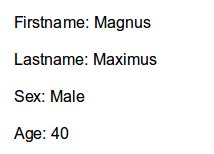How to use the doc merge feature.
The list
- List must be in .txt or .csv file with semicolon(;) or comma(,) as delimiter.
- List must have column header in the first line.
-
Merge fields starts in the second column.
The column headings will be used as merge keys.
-
In the following example above, the merge keys will be First Name, Last Name, Sex and Age.
Note: We recommend checking your list using a spreadsheet application (e.g. MS Excel, LibreOffice Calc, etc.) to confirm correct column values.
The Document
- To use the doc merge feature, you have to add the merge fields in any part of the document.
- The format for merge field is <mf:key>, where key is the merge key.
-
Using the merge keys from the example list above, the merge fields will be
<mf:First Name>, <mf:Last Name>, <mf:Sex> and <mf:Age>
-
Using the document example above, the result will be the following.
Notice how the merge fields are replaced with the merge field values which came from the row for the first fax number (+35726030151).
-
The next following numbers will yield same result but with different values according to the number sent.
Thus, +35726030152 will receive the document that starts with Firstname: Jane..., +35726030153 will receive the document that starts with Firstname: George..., and so on and so forth.